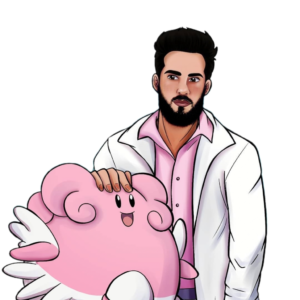How To Spoof Pokemon Go In Android 12 & Android 13 In 2022

Pokémon GO is one of the most famous mobile games, with millions of players globally. However, depending on where you live, you may not enjoy the game sufficiently. Fortunately, there is a workaround by changing your location to any region globally.
Here's how you spoof on Android 12+ & 13
Step 1 – Flash latest magisk https://github.com/topjohnwu/Magisk/releases
Step 2 – Go to Magisk settings. Enable Zygisk and Enforce Denylist. Go to configure Denylist and then select Google Play services and select com.google.android.gms (1st) and com.google.android.gms.unstable (3rd from the last). Reboot.
Check Safety Net, should be able to pass both now. Should be able to play the game now.
But In That Case If Safety Net Failed Than You Need To Flash This Module https://github.com/kdrag0n/safetynet-fix
Step 3 – Flash the latest LSposed module (Zygisk version) using Magisk. Reboot. https://github.com/LSPosed/LSPosed/releases
Step 4 – Install HideMockLocation module. It should show up inside the LSposed
https://github.com/ThePieMonster/HideMockLocation
This is (Another module that is said to work similar to Mock Mock Locations, since the later is no longer available, verified by a couple of users)
Step 5 – Open LsPosed App Click On Modules You Will See Hide Mock Location Click On It! Enable Module Than Simply Tick On System Framework And You Good To go, After Reboot Your Device And Fly Over The World
Step 6 – Install GPS app of choice. I use Fake GPS by the The App Ninjas on play store.
This All Stuff I Personally Tested By Me On My Devices! Tested Devices OnePlus 9 Pro, POCO X2, Redmi K20 Pro, Samsung S10 5G! Tested On Oxygeon OS 12 and 13 Open Beta & CrDroid Rom!